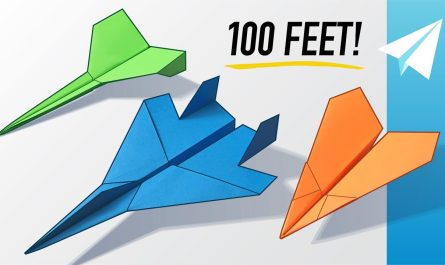In today’s booming world of video games, indie game development has become increasingly popular among developers who aim to create unique, creative games. One of the most powerful tools available to indie developers is GameMaker Studio, a game development platform that has revolutionized how games are created. This article provides a comprehensive explanation of GameMaker Studio, covering everything from its features to the reasons for its popularity.
What is GameMaker Studio?
GameMaker Studio, developed by YoYo Games, is a versatile software designed for creating both 2D and 3D games. First released in 1999, it offers users a friendly environment with tools that allow for game creation without the need for prior coding experience. Whether you are a beginner or an experienced developer, GameMaker Studio offers tools for designing, coding, and testing games.
This platform allows users to create games using a drag-and-drop interface or by writing code using GameMaker Language (GML). This flexibility makes it a highly versatile option for developers across different skill levels.
Key Features of GameMaker Studio
GameMaker Studio provides a range of features that make game development efficient and accessible to indie developers. Let’s explore its key features:
Drag-and-Drop Interface
One of the standout features of GameMaker Studio is its drag-and-drop interface. This feature allows developers with little to no coding experience to create games easily by dragging various actions and functions into the game objects.
GameMaker Language (GML)
For more advanced developers, GameMaker Studio includes GML, a programming language designed to provide developers with more control over their games. GML is easy to learn and has a syntax similar to other popular programming languages, making it an accessible yet powerful tool.
Cross-Platform Export
GameMaker Studio shines with its ability to export games across multiple platforms. Developers can create games for Windows, macOS, Linux, Android, iOS, and even gaming consoles such as PlayStation, Xbox, and Nintendo Switch. This feature ensures that developers can reach a wide audience with their games.
Built-In Sprite Editor
Another key feature of GameMaker Studio is its sprite editor, which allows developers to design and modify graphics directly within the software. This feature eliminates the need for external graphic design tools, making it easier to create unique game assets.
Physics Engine
GameMaker Studio also includes a physics engine that allows developers to create games with realistic movement and object interactions. This feature is particularly useful for genres such as platformers and puzzle games.
Debugging Tools
GameMaker Studio includes a variety of debugging tools that help developers identify and fix errors in their game’s code or design. This saves developers time and ensures the game runs smoothly.
Why Indie Developers Love GameMaker Studio
GameMaker Studio has become a favorite tool among indie game developers for several compelling reasons:
Ease of Use
GameMaker Studio’s drag-and-drop interface is ideal for beginners. Even if a user has no coding experience, they can start creating simple games within a few hours. The software’s user-friendly design makes game development accessible to everyone.
Affordability
Compared to other game development platforms, GameMaker Studio is relatively affordable. It offers a free version with basic features, making it accessible to developers with limited budgets. For advanced tools and the ability to export to multiple platforms, users can opt for the paid version.
Active Community
GameMaker Studio has an active online community. Indie developers can easily find tutorials, forums, and resources to help them solve problems and enhance their skills. This vibrant community offers invaluable support, especially for beginners.
Versatility
GameMaker Studio supports the creation of a variety of game genres, including platformers, shooters, puzzles, and role-playing games. This flexibility allows developers to experiment with different game ideas and create unique gaming experiences.
Successful Indie Games
Several successful indie games, such as Undertale, Hyper Light Drifter, and Nidhogg, have been developed using GameMaker Studio. These games demonstrate the platform’s capability for producing high-quality, commercially successful titles.
How GameMaker Studio Works
Let’s break down the typical steps involved in developing a game using GameMaker Studio:
Planning
Before jumping into game development, it’s crucial to plan out the game’s concept, mechanics, and design. A clear idea of the game’s look, feel, and objectives helps guide the development process.
Creating Assets
After planning, developers need to create the visual and audio assets for their game. GameMaker Studio’s built-in sprite editor allows for the creation of game characters, backgrounds, and other objects. External graphic design tools can also be used to import assets.
Building Game Logic
With assets in place, developers begin building the logic of their game. This involves determining how players interact with the game, how enemies behave, and what happens when levels or objectives are completed. Both the drag-and-drop system and GML can be used for this step, depending on the complexity of the game.
Testing and Debugging
After building the game’s logic, testing is essential. GameMaker Studio offers real-time testing tools, enabling developers to identify and fix bugs before the game is released. Debugging tools also help streamline this process.
Exporting the Game
Once the game is fully developed and tested, developers can export it to various platforms. GameMaker Studio simplifies this process by offering options for PC, mobile, and console versions.
Common Questions About gamemakerblog.net Studio
Here are some frequently asked questions from users:
Do I need coding skills to use GameMaker Studio?
No, you do not need coding skills to use gamemakerblog.net. The drag-and-drop interface allows users to create games without writing any code. However, using GML can provide more control over game mechanics.
Is GameMaker Studio free?
GameMaker Studio offers a free version with limited features. For advanced tools and multi-platform export options, you’ll need to purchase one of the paid versions.
Can I create 3D games with GameMaker Studio?
While GameMaker Studio is designed primarily for 2D games, it is possible to create 3D games. However, for more complex 3D game development, other engines like Unity or Unreal Engine might be better suited.
What platforms can I export my game to?
You can export games created in GameMaker Studio to platforms such as Windows, macOS, Linux, Android, iOS, PlayStation, Xbox, and Nintendo Switch.
Can I make money from games developed in GameMaker Studio?
Yes, many indie developers have successfully made money from games created using GameMaker Studio. Games can be sold on platforms like Steam, the App Store, or Google Play.
Conclusion
GameMaker Studio is a powerful, versatile, and beginner-friendly game development platform that has gained widespread popularity in the indie game development community. Whether you are new to game development or an experienced programmer, GameMaker Studio offers everything you need to create engaging and successful games. Its intuitive drag-and-drop system, robust GML programming language, cross-platform export capability, and active community support make it a top choice for developers looking to bring their creative ideas to life.